Transforming Video Sharing on YouTube
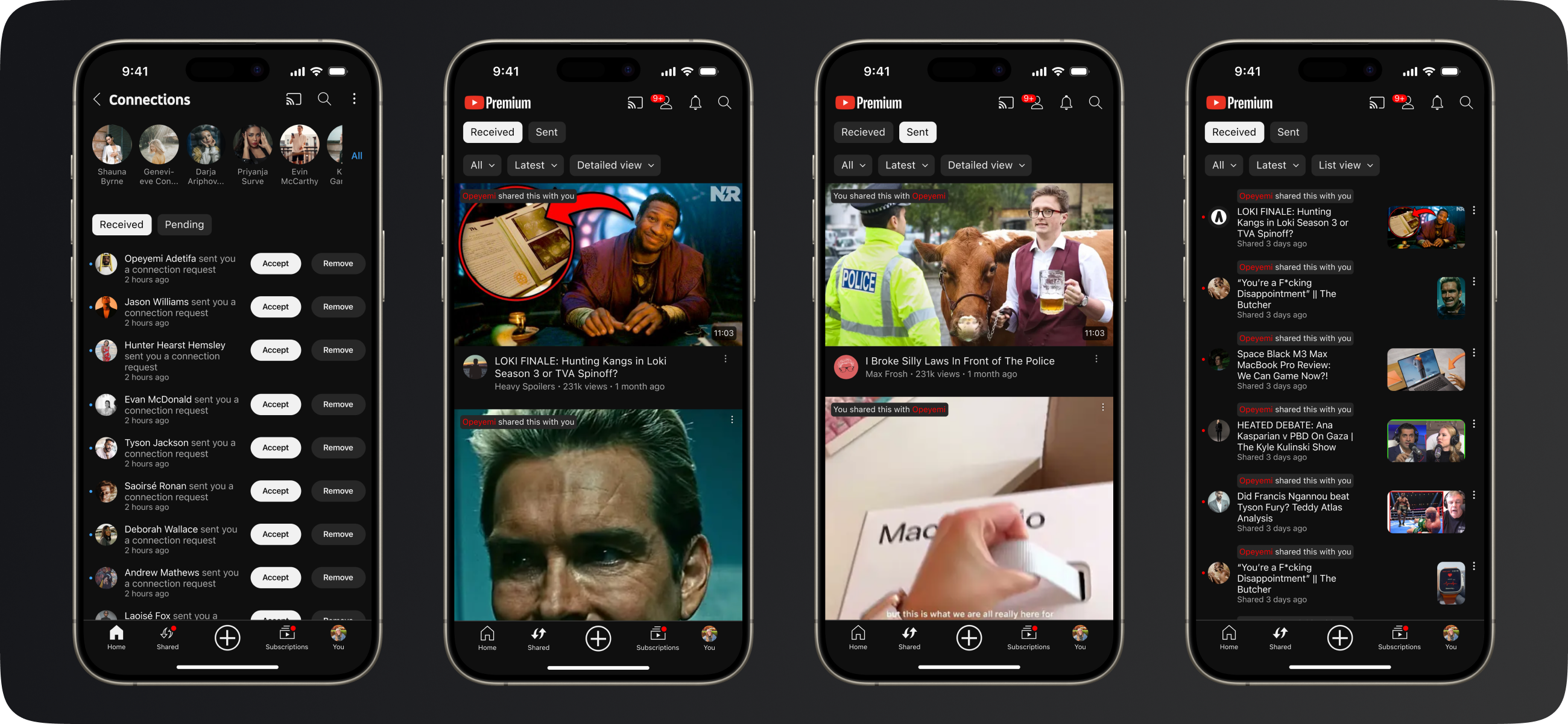
The potential impact of YouTube In-App sharing
This feature boosts user engagement by enabling direct video sharing within the app, fostering a sense of community and personalising the user experience.
The positive impact of the "Youtube In-App Sharing" feature is immense. By allowing users to connect with friends and share videos directly within the app, we've created a space for shared experiences and connected users directly with their community. This feature not only enhances user engagement, it also provides a platform for efficient video sharing, making the YouTube app more personalised and user-friendly.
The dream team
I collaborated with another designer on various aspects of the project.
This feature was designed alongside Katy Lynch, a fellow designer in my Creative Digital Media and UX Master’s Degree Program at Technological University Dublin. Katy was in charge of creating the low fidelity sketches and creating the usability testing plan. I created the digital wireframes, designed the high fidelity screens, defined the tasks for usability testing and implemented feedback from usability testing. We both engaged in several brainstorming sessions, conducted usability testing, analysed and synthesised the results of the testing.
How can we make sharing YouTube videos very seamless?
The current video sharing process require users to manually copy links and switch to separate messaging apps, making it difficult to keep track of shared content.
Currently, the process of sharing YouTube videos with friends is inefficient and not seamless. Users must manually copy links, locate their friends outside of YouTube on a separate messaging platform, and then forward these links to them. This method introduces unnecessary friction and complicates the tracking of previously shared videos.
Here's the current proccess of sharing YouTube videos with friends.
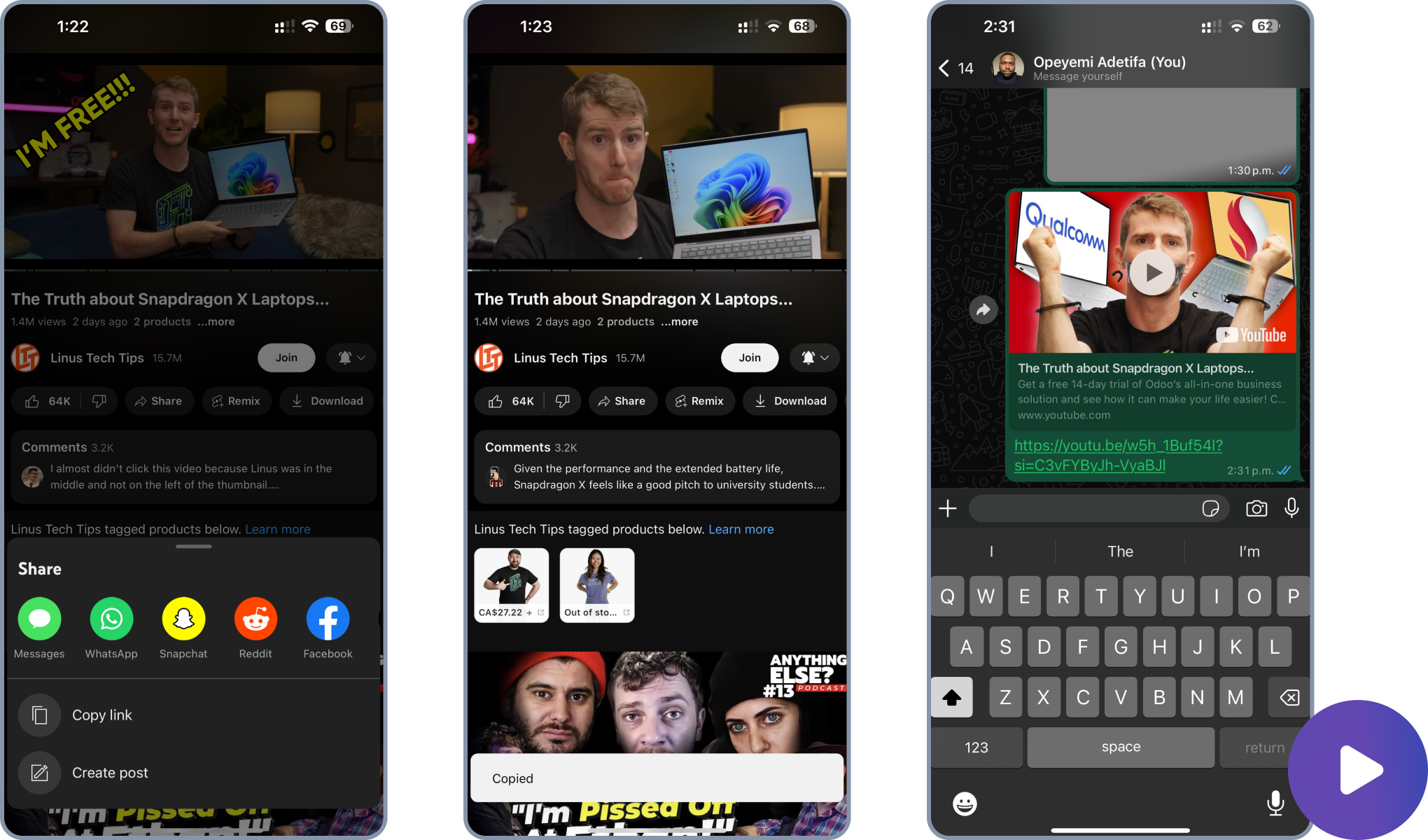
We had a vision to make video sharing on YouTube more intimate and immediate. Recognising this gap on the platform, we saw an opportunity to enrich YouTube's social engagement. We wanted to;
- Allow users to effortlessly locate and connect with friends.
- Create a shared space for video exchange.
- Ensure all these interactions occur seamlessly within the YouTube application.
We started brainstorming to bring this idea to life
We developed a concept for a central video management hub on YouTube, leveraging existing features like YouTube Handles and sticking with familiar sharing flows.
The journey to materialise our concept began with a brainstorming session, followed by a series of sketches. Our goal was to create a central hub for users to easily manage both their sent and received videos.

But how will users connect with people in order to exchange videos with them in the first place? This question led us to leverage YouTube Handles, a feature launched in October 2022, enabling users to connect via searchable handles.
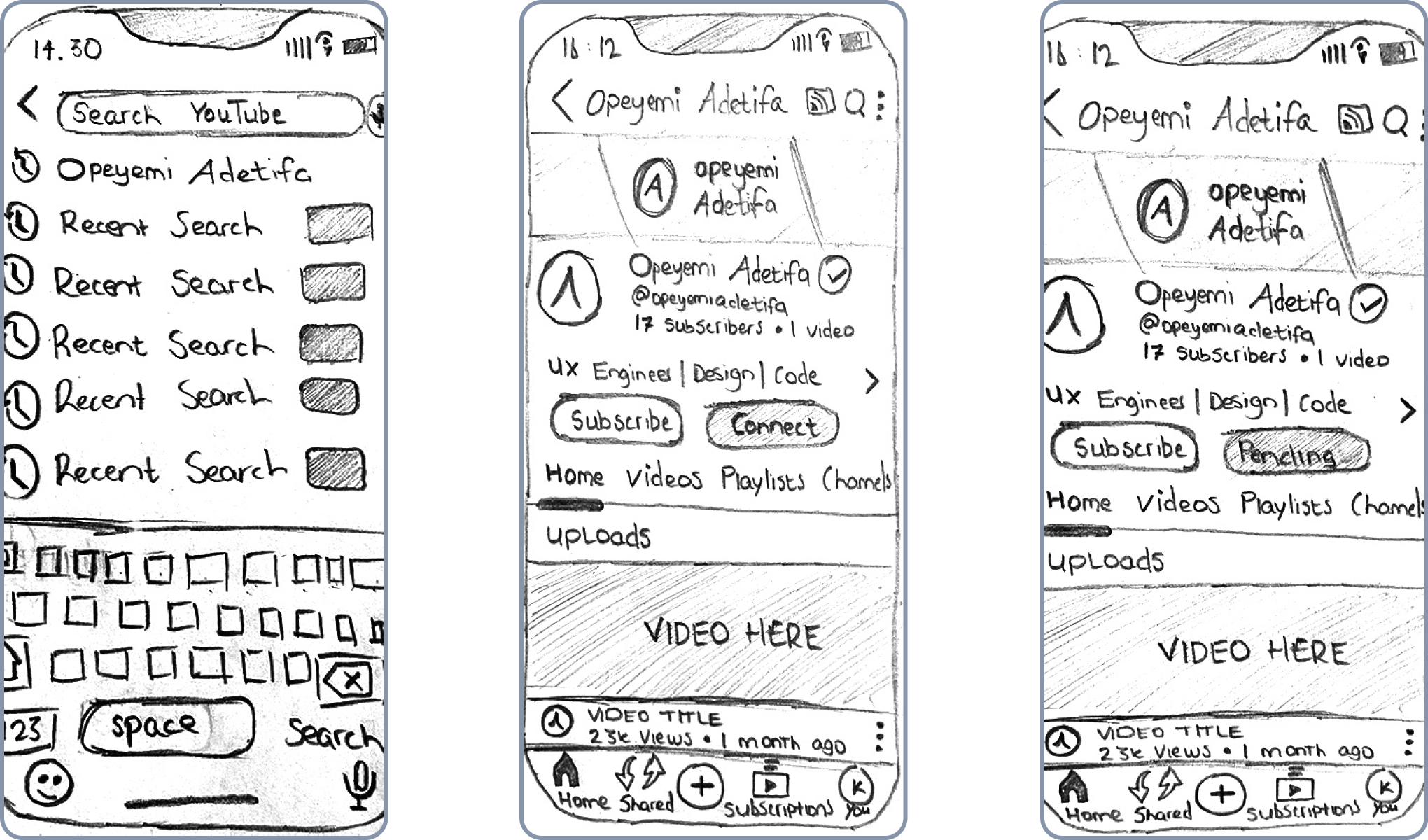
With a focus on intuitive design, our sketches proposed a clear separation between "Sent" and "Received" videos through distinct tabs. We also considered additional functionalities, such as a detailed view, mirroring YouTube's main page, and a list view for a more condensed presentation of content.

Rather than overhauling the established YouTube sharing flow, we aimed to enhance it by tapping into the existing mental model formed by YouTube's user base.
Crafting the final product
We progressed from sketches to high-fidelity mock-ups, focusing on creating an intuitive and visually cohesive feature that seamlessly integrates with YouTube's existing design.
Following the completion of sketches, we advanced to the stage of creating high-fidelity mock-ups.
In designing this feature, our top priority was to achieve an intuitive user experience while preserving YouTube's established design aesthetic. We aimed for seamless integration with the platform's existing user interface. To achieve, each component and UI element was meticulously designed to align with YouTube's design framework. The outcome is a cohesive and polished user interface that aligns with the user's pre-existing mental models, which will facilitate effortless adoption.
There were three major parts to the feature. Firstly, users need to connect with their friend or accept a connection request.
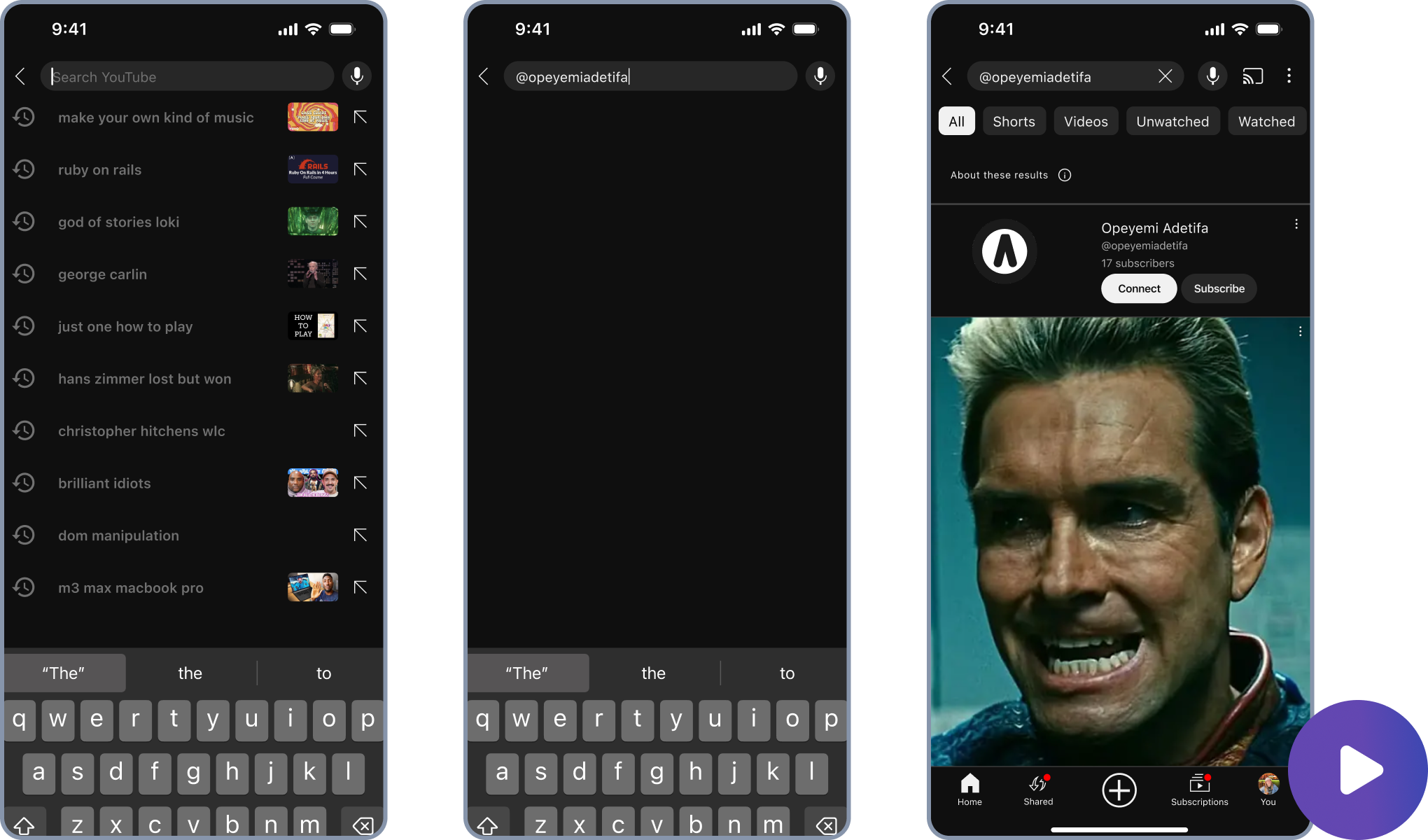
Then they will select a video to play and share with their friend.

Lastly, the shared space, which houses all videos sent and received by users, comes into play. Within this space, users can switch between the sent and received tabs, change views between the detailed and list displays, and organise videos by "All", "Long-form Videos", and "Shorts".
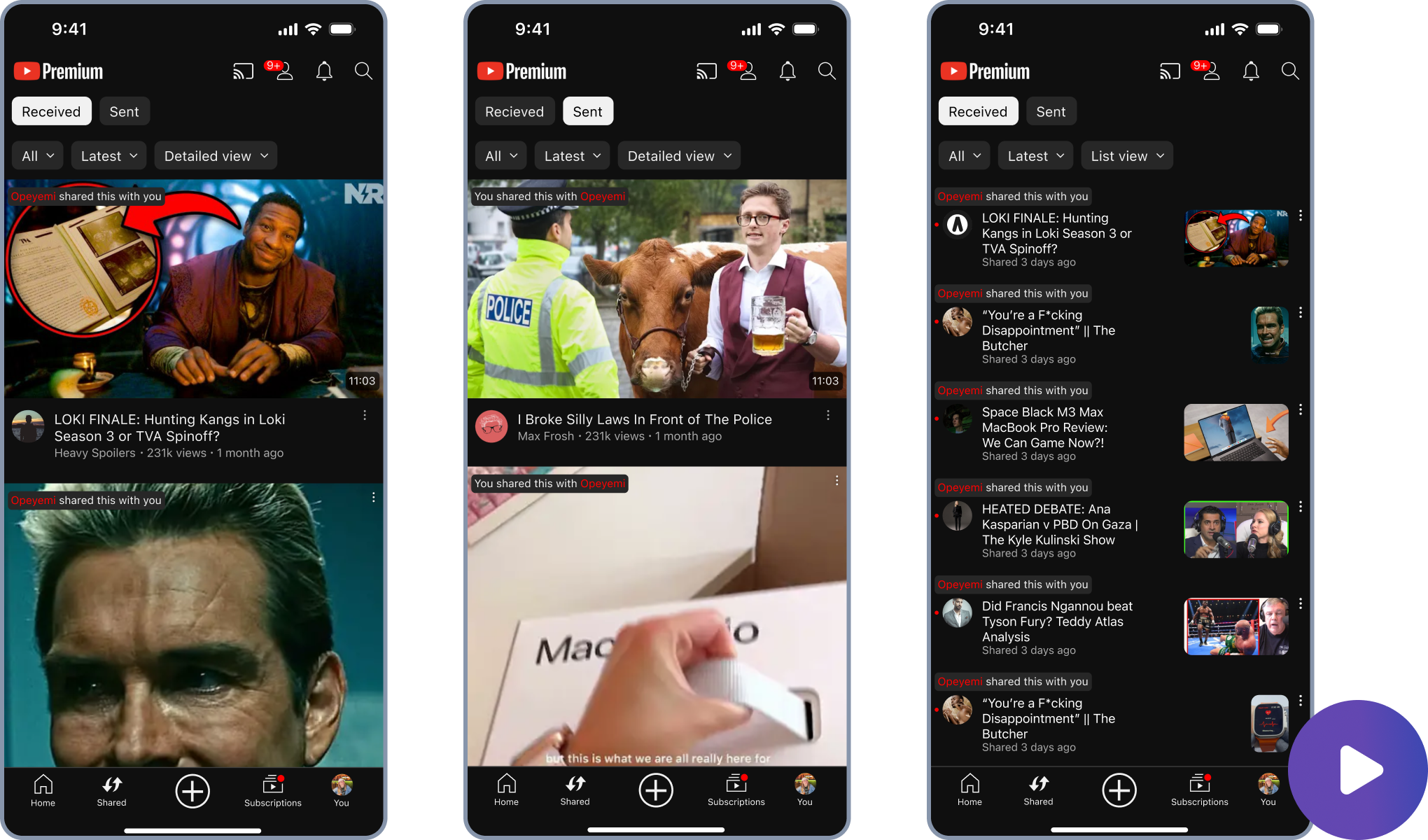
Introducing this feature to users
The usability testing revealed that most participants found the In-App video sharing feature easy to navigate and understand, though some needed a moment to locate the connection request icon.
We conducted usability testing with generally positive feedback.
- 4 out of 5 of the testing participants said they were easily able to navigate the shared feature in the app.
- 4 out of 5 participants said the purpose and functionality of the feature was clear to them from the first look through the UI.
- 4 out 5 of the testing participants said the buttons and the functionalities inside the shared space worked as they expected.

Users also unanimously said that loved the sharing flow and how easy it is to share with a friend. They liked the filtering functionalities in the shared feature and they like sent and received labels on the videos.
User generally mentioned that it took them a second to find the icon to accept a connection request but that’s to be expected given that’s the first time they’re going through the UI.
To wrap this story up
In conclusion, YouTube In-App Sharing was designed to alleviate the friction associated with video sharing. This solution, examined in this case study, addresses this challenge by establishing a direct link with friends within YouTube. This allow users to seamlessly share their favourite videos in a readily accessible shared space.